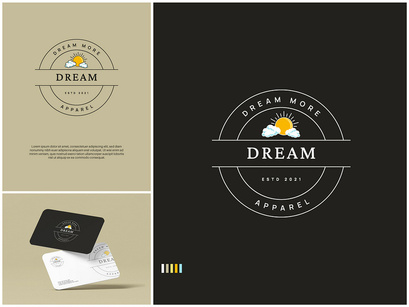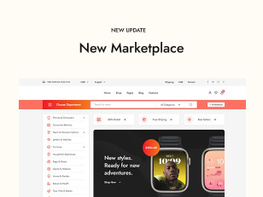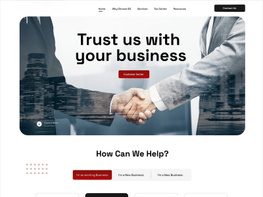CloudFare v1.0 is a powerful application designed to optimize your experience with Cloudflare, the leading web performance and security platform. With an array of features and user-friendly design, CloudFare empowers website owners, developers, and system administrators to manage their Cloudflare settings, enhance site performance, and bolster security effortlessly. Whether you're a small business owner or part of a larger enterprise, CloudFare offers the tools you need to maximize the benefits of Cloudflare’s extensive capabilities.
Key Features and Benefits
Intuitive User Interface
CloudFare provides a clean and intuitive user interface, ensuring that users of all technical backgrounds can easily navigate through the application. With well-organized menus and straightforward options, managing your Cloudflare settings has never been simpler.
Seamless Cloudflare Integration
The application offers seamless integration with Cloudflare's services, allowing users to connect their accounts and manage settings directly from within the app. This eliminates the need to switch between multiple interfaces and simplifies account management.
Real-Time Analytics and Monitoring
CloudFare includes robust analytics tools that provide real-time insights into your website's performance, traffic, and security metrics. Monitor key performance indicators (KPIs) such as page load times, bandwidth usage, and threat activity to optimize your site’s operation.
DNS Management
Easily manage your DNS settings through CloudFare’s intuitive interface. Add, edit, and delete DNS records effortlessly, ensuring that your domain is always correctly configured for optimal performance and availability.
Firewall and Security Settings
CloudFare allows you to configure firewall rules and security settings directly from the app. Protect your site from malicious traffic, DDoS attacks, and unauthorized access by setting up IP whitelisting, rate limiting, and other advanced security measures.
Automatic HTTPS Rewrites
The app facilitates the process of enabling HTTPS on your website. With automatic HTTPS rewrites, CloudFare helps you secure your web traffic, providing an extra layer of security and instilling confidence in your visitors.
Page Rules Management
Set up and manage page rules to customize the behavior of your website based on specific URLs. Control cache settings, security levels, and forwarding URLs with ease, optimizing your site for different scenarios and user experiences.
Performance Optimization Tools
CloudFare offers a suite of performance optimization tools, including caching strategies, minification of CSS and JavaScript, and image optimization features. These tools work together to ensure your website loads quickly and efficiently, enhancing the user experience.
Multi-User Access
The application supports multi-user access, allowing teams to collaborate efficiently. Assign different roles and permissions to team members, ensuring that everyone can access the settings and features relevant to their responsibilities.
Alerts and Notifications
Stay informed with customizable alerts and notifications. Get real-time updates about critical issues, performance metrics, and security threats directly through the app, allowing for quick responses to any concerns.
Easy Content Delivery Network (CDN) Configuration
Configure and manage your CDN settings effortlessly. CloudFare optimizes content delivery for your users, ensuring fast loading times and a smoother browsing experience, regardless of geographical location.
Customizable Dashboard
Personalize your dashboard to display the most relevant metrics and tools at a glance. This customization enables you to quickly access the information you need without navigating through multiple screens.
Backup and Restore Functionality
Ensure that your settings are secure with the backup and restore feature. Easily save your current configurations and revert to previous states if needed, providing peace of mind for site management.
Documentation and Support
CloudFare comes with comprehensive documentation and customer support options, ensuring users can find solutions to any issues they encounter. Access tutorials, FAQs, and direct support to get the help you need when you need it.
Cross-Platform Compatibility
Designed to be compatible across various devices and operating systems, CloudFare allows you to manage your Cloudflare settings from anywhere, whether on your desktop, tablet, or smartphone.
Use Cases
E-commerce Websites: Optimize the performance and security of your online store to enhance user experience, minimize cart abandonment, and protect against cyber threats.
Blogging Platforms: Ensure your blog loads quickly and securely, improving SEO rankings and user engagement through optimized content delivery.
Corporate Websites: Manage complex DNS settings and implement strict security measures to protect sensitive company data and maintain a professional online presence.
Personal Projects: Utilize the features of CloudFare to enhance the performance and security of personal websites, portfolios, or hobby projects.
Conclusion
CloudFare - App for Cloudflare v1.0 is a comprehensive solution for anyone looking to optimize their Cloudflare experience. With a suite of features designed to enhance performance, security, and user experience, CloudFare makes managing your website’s settings efficient and straightforward. Whether you’re a seasoned web administrator or a beginner exploring the capabilities of Cloudflare, CloudFare provides the tools you need to achieve your goals and maximize the potential of your online presence. Elevate your website’s performance and security today with CloudFare and experience the full power of Cloudflare at your fingertips.