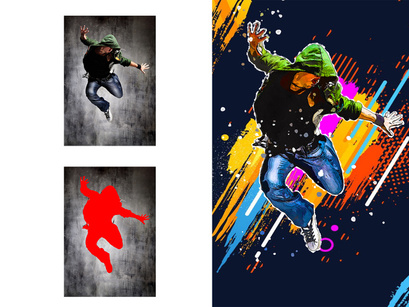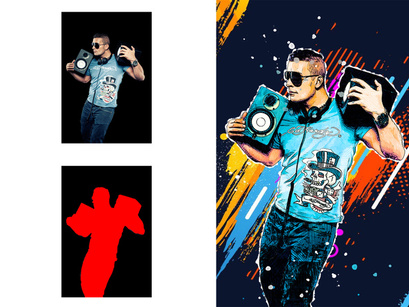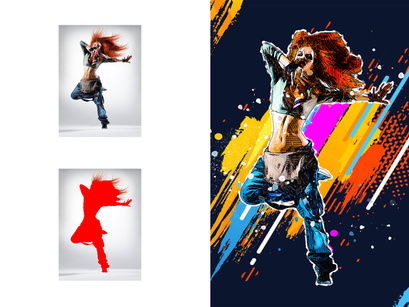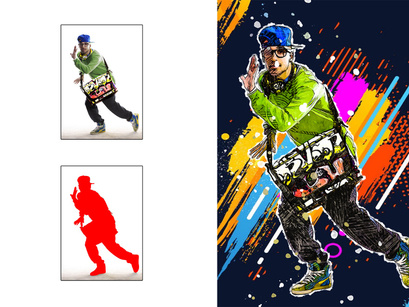Color Vector Photoshop ActionPremium
Color Vector Photoshop Action
Transform your photos to amazing Color Vector Photoshop Action artworks with no work at all! Simply brush over your subject with a color and just play the action. It’s really that simple! The action will do all the work for you, leaving you fully layered and customization results that you can further modify. The action will also create colors looks that you can choose from.
What’s more fun? All elements are generated an random. So, every time you run the action, you will get a unique and different result from the earlier one. Also, you can commercialize the end product of the effect. What that means – although you are not allowed to modify and sell the action itself, but you can sell the final effects of the images on which you apply the effect.
Non destructive layers, fully adjustable to help you get the best results. I have included a Detailed help/Instructions “docx” file. Guide to help you the action to help you further process your images. Just one click to give your photos the mood and style. Moreover, you can tweak the individual settings action and customize the action.
Color Vector Photoshop Action Features:
1)Color Vector Photoshop Action tested in supported Photoshop All English version.
2)Professional and unique result achievable.
3)100% non-destructive, we have been tasted them on different photos, and the results is awesome.
4)Easy to use, just brush over your area and click the play button.
5)Compatible with Photoshop (English version CC2015 to CC NEW All Version)
6)Detailed help/Instructions “docx” file included which was came form download folder.
7)Produce high quality & powerful output for both web & print media.
8)Compatible with both a Mac and PC.
9)Compatible with JPG and RAW Images.
I recommend using the action on photo’s with high resolution for the best results.
If you are not using the English version, you can switch your Photoshop in English, play the action and return to your language back. How to do it – https://www.youtube.com/watch?v=GJAiu5W2gLE
Including Files:
1)Color Vector Photoshop Action (ATN File)
2)Color Vector Brush (ABR File)
3)Color Vector Pattern (PAT File)
2)Well Documentation (NO SKILL NEED)
Images:
All images we used in this preview come from 3 sources. They are very good sources for free images
http://www.deviantart.com/blonx91/art/Dancer-Pack-150786746
Note: All these images will NOT be included in purchased package, just for demo purpose
Having troubles with the Action?
•Double-check you have your file set up correctly as shown at the beginning of the Help Guide
•Check the resolution of your photo. If its a low-resolution photo (1000px), take the shortest length of your photo and increase it to around 2000px or more.
•If you are still stuck, please email me with a screenshot of your entire Photoshop interface where the error shows. Please let me also know what version of Photoshop you are using so I can help you faster.
Support:
Thanks and please don't forget to follow me. Need any help please contact at my mail