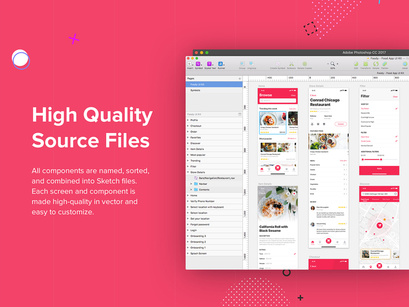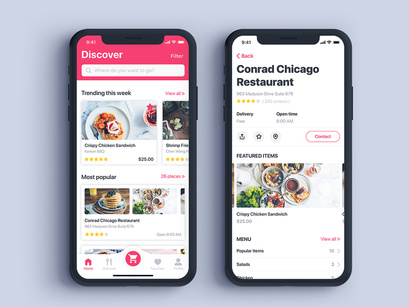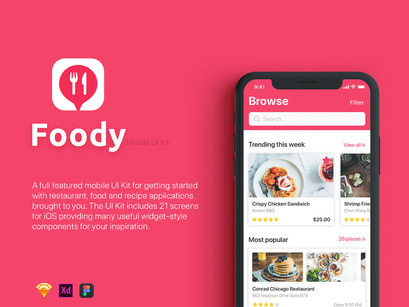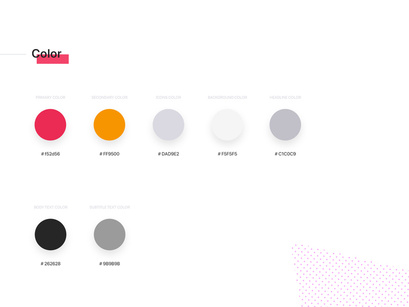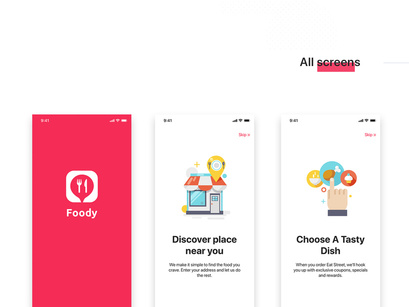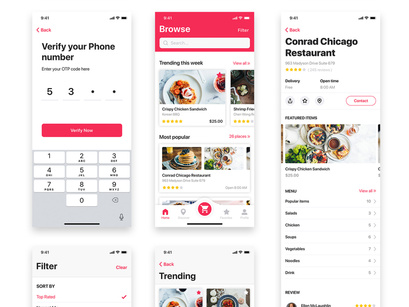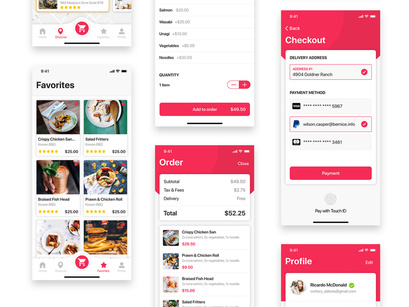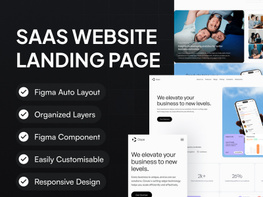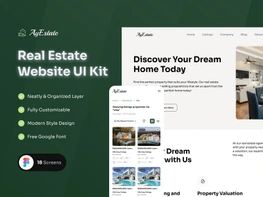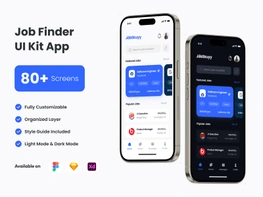Food ordering & Delivery UI Kit for SKETCHPremium
Foody Mobile App UI Kit is a full featured mobile UI Kit for getting started with restaurant, food and recipe applications brought to you. The UI Kit includes 21 screens for iOS providing many useful widget-style components for your inspiration.
Key Features
- 21 iOS Screens
- 375x812 Resolution
- 100% scalable Vectors
- Totally based on Flat Design Standards
- Fully Layered & Organized with proper Names
- San Francisco fonts (Included on download package)
- Free Icon vector
- Easy to change color style
- Well-documented Help file
- Compatible with Sketch, XD & Figma
Pages Included
1_Splash Screen
2_Onboarding 1
3_Onboarding 2
4_Onboarding 3
5_Login
6_Forgot password
7_Set your location
8_Select location
9_Select location with keyboard
10_Verify Phone Number
11_Home
12_Store Details
13_Filter
14_Trending
15_Most popular
16_Item Details
17_Discover
18_Favorites
19_Order
20_Checkout
21_Profile
Source & Credits
Fonts: San Francisco
Image: Unsplash
Icon: Flaticon
How to Use Sketch Files
Add or Replace Images: Select the Layers Group section of Artboard, double click on the Layer with Mask name, and you can adjust on the right side by clicking “Select Image”. You can also edit any text, color or any font file by double click and change the same.
Note
All images are just used for preview purpose only and replaced with Placeholder Images. They are not part of the template and not included in the final purchase files.
Your feedback and opinions are very important to us! Should you have a question, concern or suggestion - don't hesitate to reach us out on our social media pages and we'll answer as soon as we can.
- Facebook - https://facebook.com/epiccoders.co/
- Twitter - https://twitter.com/CoEpic
- Instagram - https://www.instagram.com/epicpxls/
You may also email us at contact@epicpxls.com
Thank you and enjoy designing!
EpicPxls <3