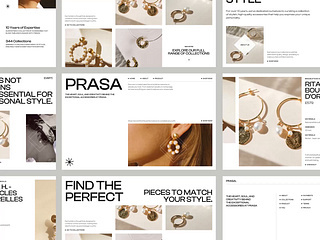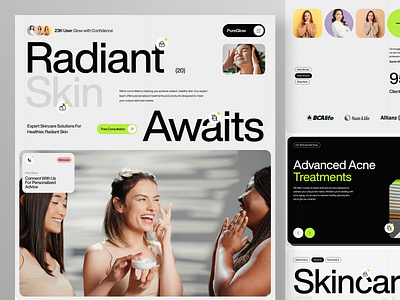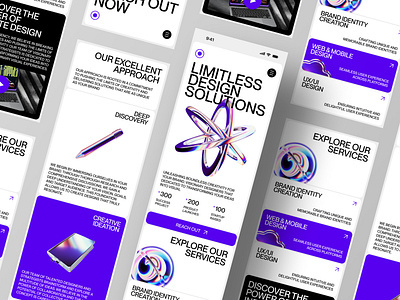In today’s digital landscape, having a responsive and customizable menu is essential for any website. With the rise of mobile browsing, a menu that adapts to various screen sizes is no longer a luxury; it’s a necessity. Enter ModuResponsive v1.0, a highly customizable responsive menu plugin designed specifically for WordPress. This plugin empowers users to create intuitive and aesthetically pleasing navigation menus that enhance user experience while providing flexibility and functionality.
Key Features
Fully Responsive Design
ModuResponsive v1.0 automatically adjusts to different screen sizes, ensuring that your menu looks great on desktops, tablets, and smartphones. The mobile-first design approach guarantees that users can navigate your site effortlessly, regardless of the device they are using.
Drag-and-Drop Interface
The user-friendly drag-and-drop interface allows you to easily customize your menu structure without any coding knowledge. Simply select your desired menu items and arrange them as you see fit, making it easy to create a unique navigation experience.
Extensive Customization Options
ModuResponsive offers a wide range of customization options, including font styles, colors, hover effects, and animations. Tailor your menu to match your website’s branding and aesthetic, ensuring a cohesive look and feel.
Multiple Menu Styles
Choose from various pre-designed menu styles, including horizontal, vertical, mega menus, and more. Each style can be further customized to suit your needs, allowing you to create a menu that stands out.
Integration with WordPress Customizer
Seamlessly integrate with the WordPress Customizer to preview changes in real-time. This feature allows you to see how your menu will look on the front end before publishing, ensuring that you achieve the desired look.
Accessibility Features
ModuResponsive prioritizes accessibility, ensuring that your menu is easy to navigate for all users, including those with disabilities. The plugin adheres to best practices for accessibility, making your website more inclusive.
SEO Friendly
Built with SEO best practices in mind, ModuResponsive helps improve your website’s search engine ranking by providing clean, semantic markup. A well-structured menu contributes to better indexing by search engines.
Cross-Browser Compatibility
The plugin is tested and optimized for all major browsers, ensuring that your menu functions smoothly regardless of the user’s choice of browser.
Custom CSS Support
For advanced users, ModuResponsive allows you to add custom CSS to further enhance your menu’s design and functionality. This feature gives you the freedom to create a truly unique navigation experience.
Regular Updates and Support
ModuResponsive is backed by a dedicated support team that provides regular updates and assistance. Users can access comprehensive documentation and tutorials to help them make the most of the plugin.
Installation and Setup
Step 1: Installation
Installing ModuResponsive v1.0 is a straightforward process. Follow these steps:
Log in to your WordPress admin dashboard.
Navigate to Plugins > Add New.
Search for “ModuResponsive” in the search bar.
Click Install Now and then Activate once the installation is complete.
Step 2: Initial Configuration
After activation, you can begin configuring your menu:
Go to Appearance > Menus in your WordPress dashboard.
Create a new menu or select an existing one.
Use the drag-and-drop interface to add, remove, or rearrange menu items.
Step 3: Customization
To customize your menu:
Navigate to Appearance > Customizer.
Select the ModuResponsive Menu section.
Adjust the settings according to your preferences, including colors, fonts, and styles.
Preview your changes in real-time and save when you’re satisfied.
Customization Options
Menu Layouts
ModuResponsive offers various layouts to suit different website designs:
Horizontal Menu: A classic layout that works well for most websites.
Vertical Menu: Ideal for sites with a lot of categories or sub-items.
Mega Menu: Perfect for e-commerce sites or blogs with extensive content, allowing for multi-column layouts.
Styling Options
Customize your menu’s appearance with:
Color Schemes: Choose from predefined color schemes or create your own.
Fonts: Select from a wide range of Google Fonts to match your site’s branding.
Hover Effects: Apply engaging hover effects to enhance user interaction.
Animation Settings
Add a touch of dynamism to your menu with animation options:
Slide In/Out: Create a smooth transition effect as users interact with the menu.
Fade Effects: Use fade-in and fade-out animations for a subtle touch.