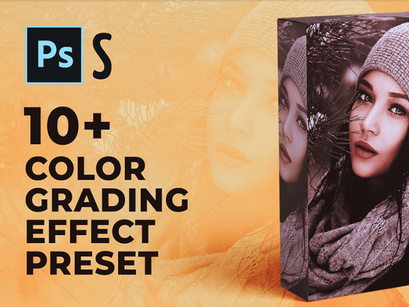Moody Dark Blue - Color Grading Effect in Photoshop
In this Moody Dark Blue New Color Grading Photoshop Tutorial, learn how to make a moody dark blue/teal color grading effect in Photoshop.
Sagar Koladiya will show you how to easily make dark moody teal/blue color grading effects in photoshop. Follow this easy step by step.
Please Read This:-
► This file is protected by a password.
► Password: PASSWORD is posted on the video. Don't skip videos so you can find a password.
You may want to check all the files in the kit before you download it.
If you enjoy this design, make sure to check out other awesome freebies on our website and subscribe to our newsletter by filling your email in the box below in the footer section so you will be notified of more cool products in the future and get yourself weekly freebies! Thanks to Sagar Koladiya (https://www.behance.net/sagarkoladiya) for sharing the freebie with the community.
Your feedback and opinions are very important to us! Should you have a question, concern, or suggestion - don't hesitate to reach out on our social media pages and we'll answer as soon as we can.
Facebook - https://facebook.com/epiccoders.co/
Twitter - https://twitter.com/CoEpic
Instagram - https://www.instagram.com/epicpxls/
You may also email us at contact@epicpxls.com
Thank you and enjoy designing!
EpicPxls ❤️