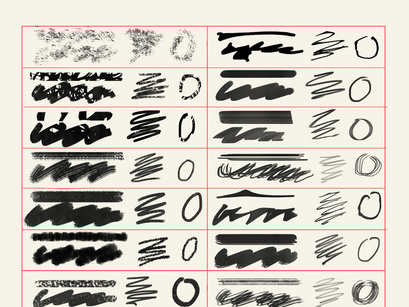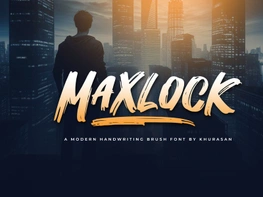Pabum Free Brush Set
Today's freebie consists of mixed types of 30 custom brushes, created by inci semiz (https://www.behance.net/inciSemiz). Click the download button above to get the ABR file that you can use with the Brush tool in Adobe Photoshop.
How to install Brushes (.abr files)
- Open Photoshop.
- Open the Brushes Panel Window > Brushes (Window > Brush Presets in older PS versions) and click the fly-out menu in the top right corner.
- Select Import Brushes… then locate the .abr file on your hard drive and click open to install.
- The brushes will appear in your Brushes Panel whenever the Brush Tool is selected.
You may want to check all the files in the kit before you download it.
Do you like this free resource? If so, subscribe to our newsletter by filling your email in the box below in the footer section so you will be notified of more cool products in the future and get yourself weekly freebies!
Your feedback and opinions are very important to us! Let us know what other free downloadable resources you would like to see in the future.
Facebook - https://facebook.com/epiccoders.co/
Twitter - https://twitter.com/CoEpic
Instagram - https://www.instagram.com/epicpxls/
You may also email us at contact@epicpxls.com
Thank you and enjoy designing! ❤️